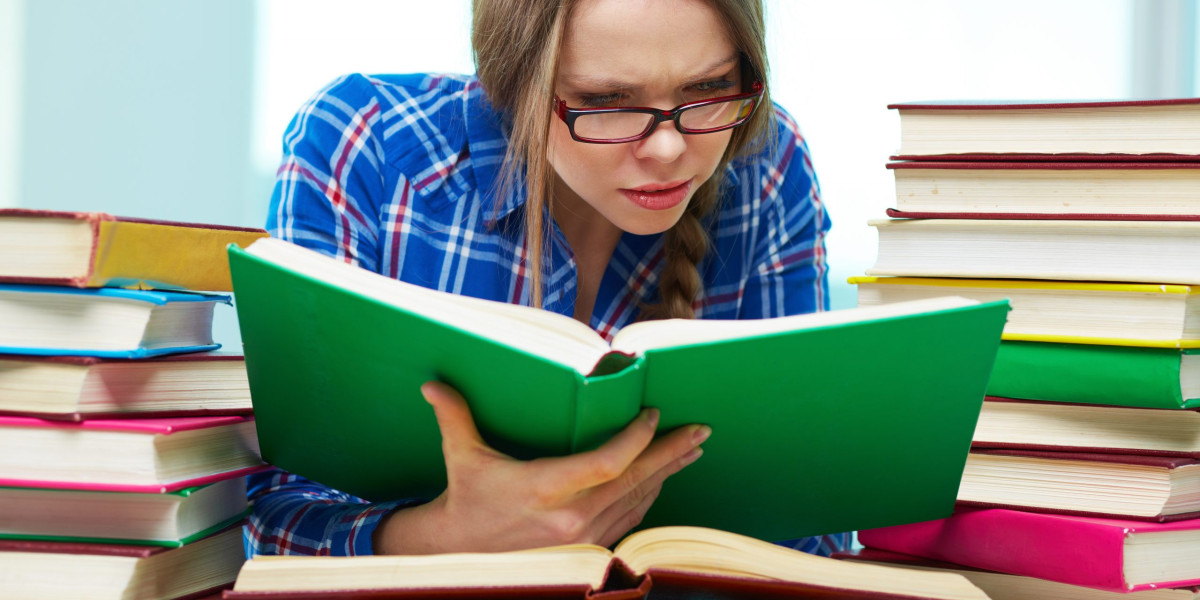Children’s identities are increasingly vulnerable in both digital and physical spaces, requiring proactive guardianship.
Modern tech habits expose minors to risks—smartphones, gaming consoles, and IoT devices create entry points for data theft.
Regularly updating software and enabling robust antivirus tools with gaming-compatible modes can thwart malware designed to harvest sensitive details.
Online gaming platforms, while social, often host imposters seeking birthdates or passwords through deceptive interactions.
Teach teens to recognize phishing attempts and avoid sharing personal details, even with seemingly friendly players.
Parental controls extend beyond basic filters—monitor browsing history, restrict app downloads, and manage communication channels to prevent contact with strangers.
Many routers, mobile carriers, and streaming services offer built-in settings to block malicious sites and limit data exposure.
Credit monitoring isn’t just for adults. Annually review reports via government-endorsed portals to spot unauthorized loans or accounts opened in your child’s name.
Note that clear reports don’t guarantee safety, as some fraud types evade traditional credit checks.
Social media oversharing—birthplace, pet names, school logos—can arm scammers with verification details for financial scams.
Encourage teens to lock profiles, disable location tags, and reject unsolicited messages requesting private data.
Paper trails matter. Securely store or shred documents containing Social Security numbers, and question requests for this information from non-financial entities.
Even trusted individuals like coaches or tutors don’t need access to sensitive identifiers.
Financial literacy is key. Once teens have bank accounts, teach them to review transactions weekly via apps and report anomalies immediately.
Consider freezing their credit until they’re older to prevent unauthorized applications.
Fraudsters exploit trust. Remind kids that close friends might inadvertently misuse shared passwords or addresses during conflicts.
Boundaries around personal data should extend offline, too—ATM pins and account logins aren’t for casual conversations.
Collaborate with schools, clubs, and healthcare providers to audit how they protect student records.
Federal laws mandate strict data handling—demand transparency if policies seem lax or outdated.
Identity theft services specializing in family plans offer alerts for suspicious activities like utility applications or dark web leaks.
Pair these tools with open dialogues about online risks to build lifelong vigilance against evolving threats.Safeguarding Your Child's Digital Identity in the Modern Age
In today's digital world, children's identities are increasingly vulnerable to theft and misuse. The threat begins earlier than many parents realize, with the average preschooler having a substantial online presence before they can even spell their own name.
The Digital Footprint Begins at Birth
Parents eagerly sharing baby photos might not realize they're creating their child's first digital footprint. This innocent sharing has taken on new risks as technology evolves. Advanced artificial intelligence tools can now manipulate these images for potential identity fraud, with deepfake detection increasing dramatically year-over-year according to recent security reports.
Teaching Digital Safety Fundamentals
Empowering children with knowledge is essential for their protection. Begin by explaining fundamental threats in age-appropriate language:
• Help them understand that fake websites (phishing) can look nearly identical to legitimate ones
• Teach them to verify email senders before clicking links
• Show them how to identify secure websites by looking for the lock icon in their browser
Developing Critical Thinking Skills
Children need to recognize potential data collection traps. Those seemingly harmless personality quizzes on social media often harvest personal information that can later be used to bypass security questions. Encourage engagement only with established, trustworthy platforms.
Making Security Education Engaging
Several organizations have created child-friendly resources that make learning about cybersecurity enjoyable:
• Interactive games from government agencies that teach security concepts
• Age-appropriate tutorials from identity theft prevention organizations
• Free cybersecurity games from major technology companies
Password Protection Strategies
Device and account security begins with proper password management. Children should understand:
• Why using unique passwords for different accounts matters
• How to create strong, memorable passwords
• The importance of changing passwords after security breaches
Consider introducing a family password manager to generate and store complex passwords securely, eliminating the need to remember multiple credentials.
Recognizing Warning Signs
Stay vigilant for unusual financial activities involving your child, including:
• Credit offers addressed to your minor child
• Tax notices regarding your child's social security number
• Collection calls for unfamiliar debts
• Benefit claim issues due to duplicate social security number usage
Special Considerations for Vulnerable Children
Children in foster care face heightened identity theft risks due to their information passing through multiple systems and caretakers. Extra vigilance and regular monitoring are essential for these particularly vulnerable young people.
What is a Netflix VPN and How to Get One
A Netflix VPN is a specialized virtual private network service that enables viewers to bypass geographical restrictions on Netflix's streaming library, allowing access to shows and movies that might otherwise be unavailable in their location. By routing internet traffic through servers in different countries, Netflix VPN services effectively mask a user's true location, tricking Netflix into displaying content libraries from other regions. This technology has become increasingly popular among streaming enthusiasts who wish to expand their viewing options beyond what's offered in their home country.
Why Choose SafeShell as Your Netflix VPN?
If you're struggling with a Netflix vpn not working and want to access region-restricted content, you might want to consider SafeShell VPN as your go-to solution. Unlike outdated VPN software that fails to bypass Netflix's detection systems, SafeShell VPN offers high-speed servers specifically optimized for Netflix streaming, ensuring buffer-free playback in high definition. The exclusive App Mode feature allows you to unlock content from multiple regions simultaneously, giving you access to diverse streaming libraries without restrictions. Additionally, SafeShell VPN supports connection on up to five devices at once across various platforms including Windows, macOS, iOS, Android, and even Apple Vision Pro.
SafeShell VPN also stands out with its lightning-fast speeds that eliminate buffering and throttling issues, making your streaming experience seamless and enjoyable. Your online privacy remains protected through the proprietary "ShellGuard" VPN protocol, which provides advanced encryption for secure browsing. For those hesitant to commit immediately, SafeShell VPN offers a flexible free trial plan that lets you test all these premium features before making a decision. When your Netflix VPN not working becomes a frustration, SafeShell VPN delivers the reliable solution you need for unrestricted global content access.
A Step-by-Step Guide to Watch Netflix with SafeShell VPN
Unlocking global Netflix content has never been easier with SafeShell Netflix VPN . To begin your journey to unrestricted streaming, first visit SafeShell's official website and select a subscription plan that matches your requirements. After completing your purchase, download the appropriate application for your device - whether you're using Windows, macOS, iOS, or Android. Once installed, open the app and log into your account using your credentials.
After logging in, choose the APP mode for optimal Netflix streaming performance. Next, browse through SafeShell's extensive server network and select a location in your desired Netflix region - popular choices include the US for the largest content library, the UK for British shows, or Canada for its unique offerings. Connect to your chosen server with a simple click, then open the Netflix application or website and sign in. Just like that, you're ready to enjoy a world of previously inaccessible content through your SafeShell Netflix VPN connection!