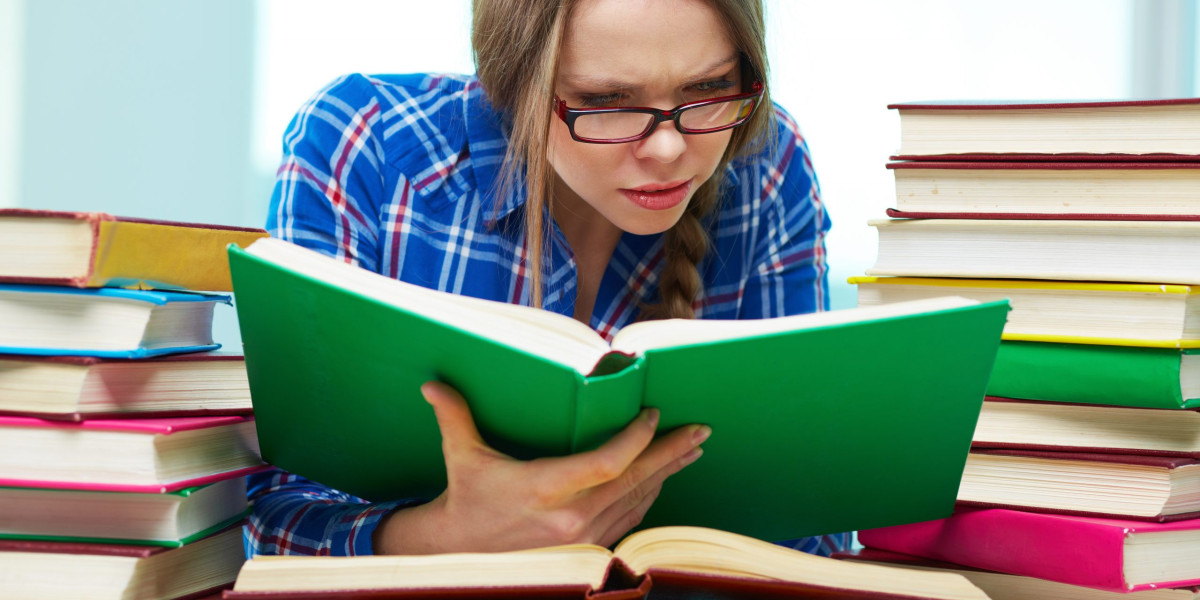In today's gaming landscape, exclusive titles are becoming increasingly rare. Developers are opting to release their games across multiple platforms, ensuring that players can engage in thrilling multiplayer experiences and epic boss battles, whether they own a cutting-edge gaming rig or a dated smartphone.
Certain games often perform better on specific platforms, and the PC stands out due to its extensive modding capabilities and advanced graphical adjustments. While individual preferences heavily influence where players choose to game, the PC certainly offers unique advantages that are hard to overlook.
One standout title is Balatro, which made waves in early 2024 with its innovative poker hand rogue-like gameplay. Although it has been adapted for various consoles, the PC version truly shines, featuring modded content that enhances customization and introduces unique gameplay elements. While mobile users appreciate the convenience of touch controls, nothing compares to the satisfaction of card manipulation with a mouse.
Real-time strategy games have always found a natural home on PCs. For instance, Civilization 7 exemplifies this, demanding precision in unit placement and city upgrades that a controller cannot replicate effectively. This game is perfect for both multiplayer and solo play, with diverse victory conditions that keep players engaged. Setting tight turn timers adds an extra layer of challenge, where speed and accuracy are essential for success.
Turn-based strategies are also best enjoyed on a computer. Baldur's Gate 3 is a prime example, offering a richly developed world and an impressive selection of loot and weapons. Modding plays a significant role here, allowing players to adjust gameplay mechanics or explore wacky modifications that can completely change their experience.
Hero shooters have become a beloved genre, with Overwatch 2 leading the charge. Its fast-paced gameplay is best experienced with a mouse and keyboard, as precision is key. The PC player base is larger, resulting in shorter wait times and a wider variety of opponents. Plus, players can utilize workshop tools to create and enjoy custom game modes, with this process being significantly more streamlined on PC.
Valorant, a tactical shooter where every shot matters, is optimized for the PC platform. The game was designed with this version in mind, allowing players to showcase their skills fully. While console versions exist, they feel secondary, lacking the same level of support and updates that PC players enjoy.
The Sims 4 offers an unparalleled life simulation experience, allowing players to create and manage intricate worlds. The precision of a mouse makes it easier to arrange furniture and design spaces. Additionally, the vast array of mods available greatly enhances gameplay, with thousands of options that enrich the experience far beyond what's offered on consoles.
Football Manager 24 sets the standard for sports simulation games, detailing player stats and stadiums with remarkable accuracy. The mobile version has received mixed reviews, particularly regarding its clunky interface. The PC version remains the most refined and immersive way to manage a football club.
The sequel to a beloved franchise elevates action sequences to cinematic levels, providing intense gameplay that benefits greatly from mouse and keyboard controls. The thrill of navigating through chaotic battles and exploring stunning environments is amplified on a powerful PC, which can deliver breathtaking graphics.
Finally, experiencing a game with gorgeous visuals like Rockstar's latest title is simply unmatched on PC. Players can enjoy breathtaking landscapes and intricate details in stunning 4K resolution, while mods can enhance gameplay further. Console players may appreciate the storytelling, but they miss out on the full visual impact and depth that a PC can provide.
What is Valorant and Valorant Points?
Valorant Points are the premium currency in Valorant, primarily used for purchasing cosmetic items like skins, gun buddies, and the Battle Pass to enhance the gaming experience. To obtain Valorant Points, players need to buy them with real money, as they cannot be earned through gameplay. Players often choose platforms like LootBar to top up their accounts for cheap Valorant points buy , providing them easy access to the desired in-game items.
Why do you choose LootBar.gg to buy Valorant Points?
If players are looking to top up Valorant Points, they might want to explore the advantages offered by the LootBar game trading platform. Known for its competitive pricing, LootBar ensures gamers can purchase Valorant Points at some of the lowest rates available, allowing both casual and serious players to save significantly on their purchases. Whether you're buying a small batch for a quick boost or planning a larger investment for future gameplay, LootBar provides an economical option that appeals to all budgets.
Beyond just affordability, lootbar.gg stands out with its robust features that enhance the purchasing experience. The platform guarantees 100% secure transactions, prioritizing user safety with advanced encryption and strict protocols. Additionally, LootBar's quick delivery system ensures that players receive their Valorant Points within just three minutes, minimizing downtime and maximizing game time. With 24/7 customer support, any issues or questions are promptly addressed, ensuring a seamless and satisfying experience for all users.
How to top Valorant on LootBar Step-by-Step Guide
To top up Valorant Points on the LootBar trading platform, follow these steps.
- Begin by visiting the website LootBar.gg, ensuring that you select your preferred language and currency for a seamless experience.
- Next, locate the Valorant section under the top-up category on the homepage to proceed with your Valorant top up .
- You will then need to input your Riot Username and Password, which allows your account to be linked for the top-up process.
- Once your account is linked, choose the amount of Valorant Points you wish to purchase, and hit the “Top-up Now” button to move forward.
- With the desired amount selected, you can now pick your preferred payment method from the available options and finalize the transaction by clicking on “Pay Now.”
- After your payment is processed, the Valorant Points will be credited to your account within minutes, enabling you to explore and enjoy new skins and in-game items immediately.